iOS
[ModernRIBs] Xcode Template 설치하기 (간단) - install-xcode-template.sh
Applecider
2023. 3. 3. 17:40
ModernRIBs README 하단을 보면 Xcode Template을 설치하라고 나온다.
설치 방법을 간단히 알아보자.
(script라길래 Build Phases의 Run script 말하는 줄 알았는데 아니었음..)
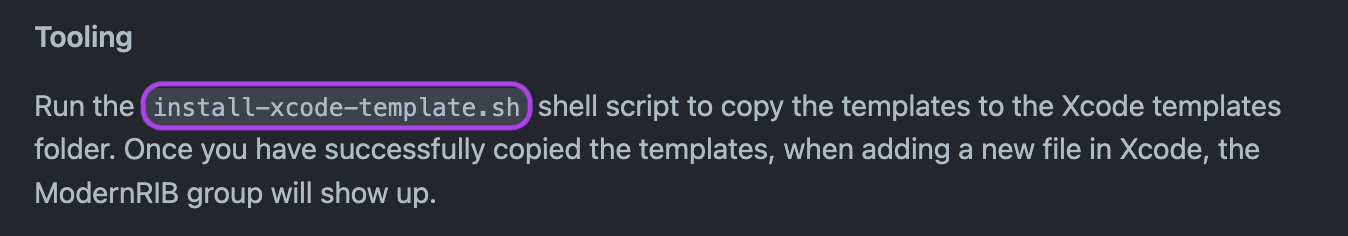
참고로 Template을 추가하면 new file을 생성할 때 아래처럼 선택이 가능하다.
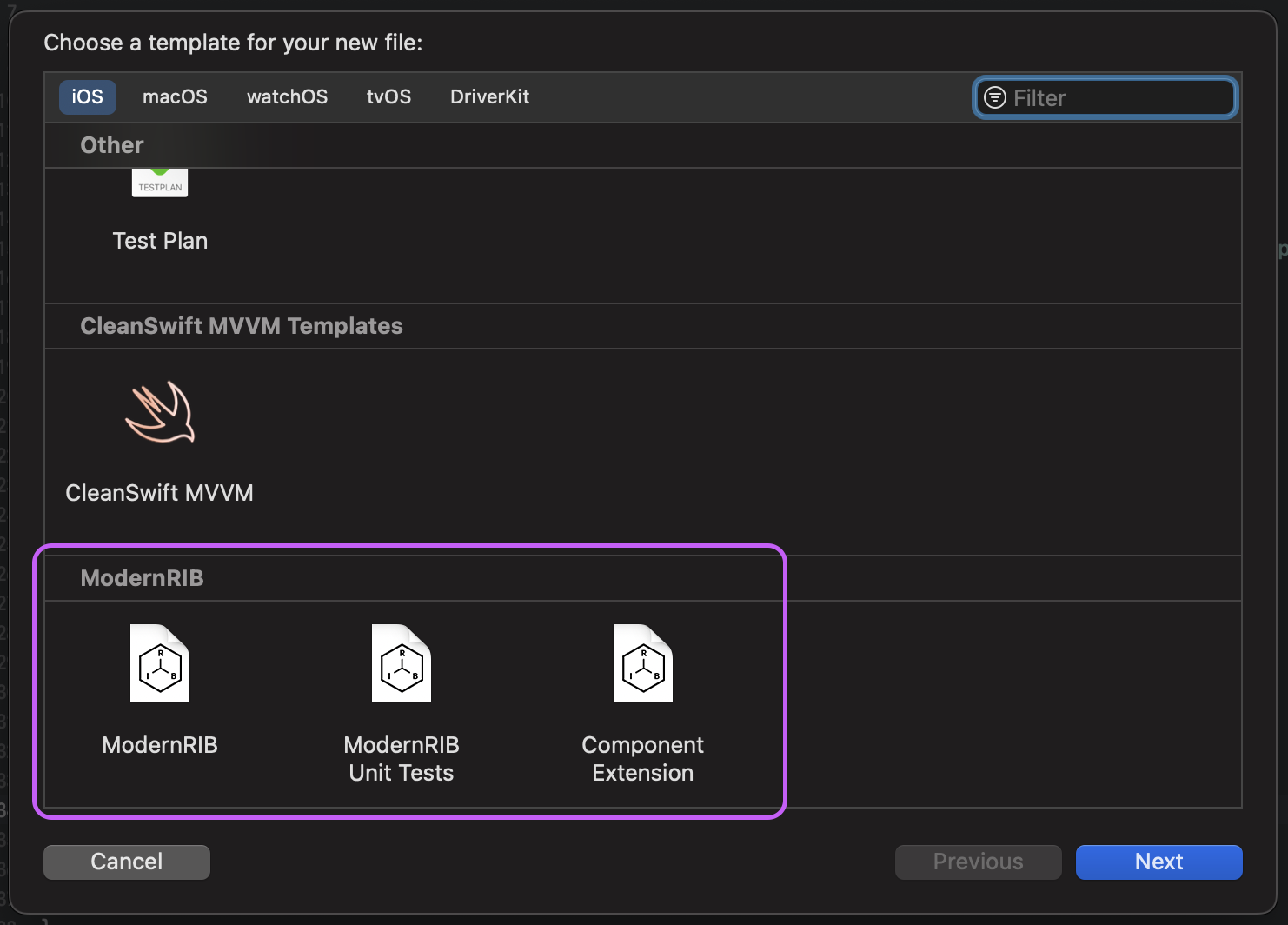
ModernRIBs Template 설치 방법
1. 프로젝트 파일을 준비한다.
2. CocoaPod 또는 SPM으로 ModernRIBs 프레임워크를 설치한다.
3. https://github.com/DevYeom/ModernRIBs 코드를 다운받는다.
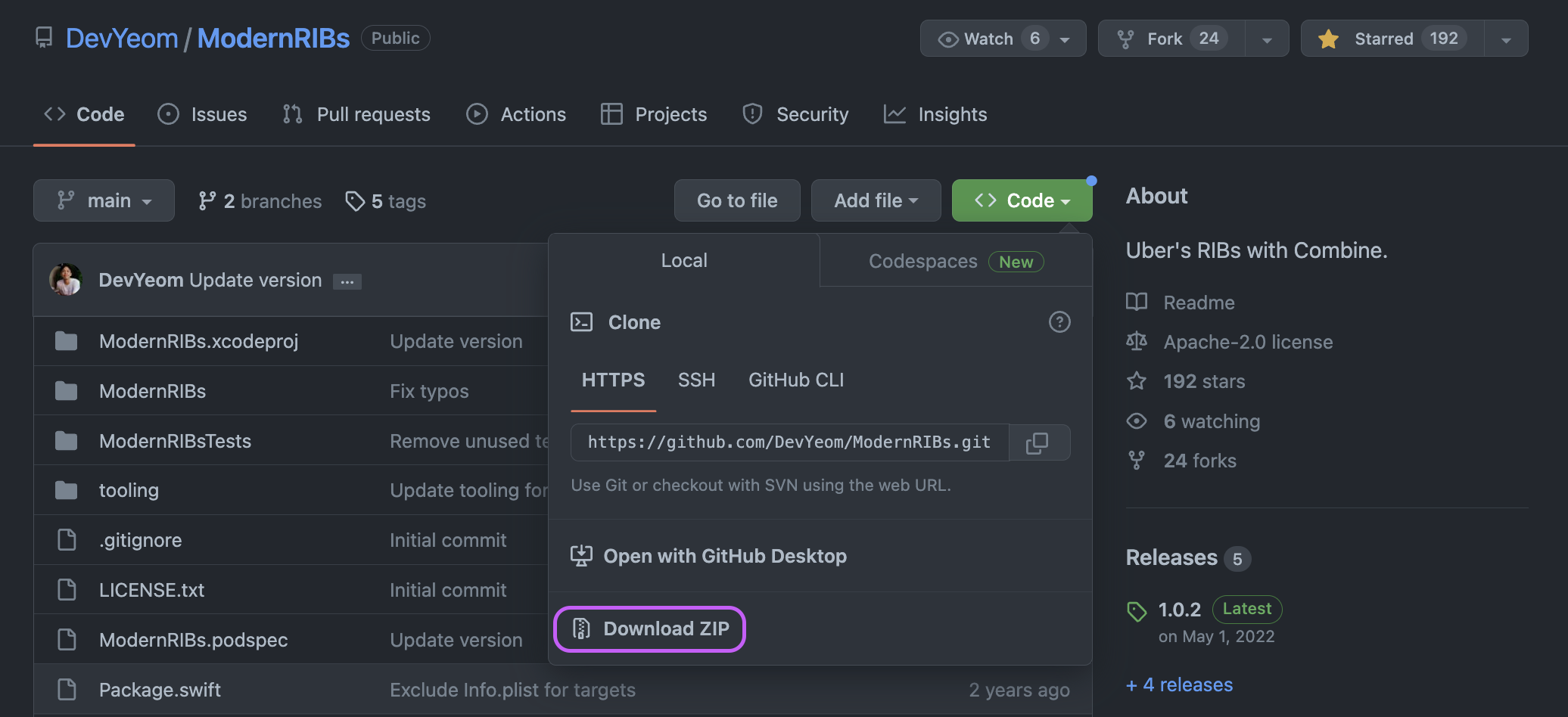
4. 해당 폴더로 이동한 뒤 터미널에 아래를 입력한다.
$ cd tooling // Template 파일이 tooling에 위치해있음
$ sh install-xcode-template.sh // 설치 시작아래 문구가 보이면 설치 끝!
==> Copying up ModernRIB Xcode file templates...
==> ... success!
==> ModernRIB have been set up. In Xcode, select 'New File...' to use ModernRIB templates.
- Reference
- GitHub > ModernRIBs
- Blog > RIBs 튜토리얼
🍎 포스트가 도움이 되었다면, 공감🤍 / 구독🍹 / 공유🔗 / 댓글✏️ 로 응원해주세요. 감사합니다.