Notice
Recent Posts
Recent Comments
Link
Tags
- HIG
- Human Interface Guidelines
- Combine+UIKit
- UIKit
- 앱개발
- Accessibility
- 디자인패턴
- iPad
- Split View
- LanguageGuide
- 애플
- TOSS
- CollectionView
- GOF
- IOS
- orthogonalScrollingBehavior
- lineBreakMode
- 애플사이다
- UILabel
- 스위프트
- iTerm
- lineBreakStrategy
- Swift
- Apple
- WWDC
- github
- 야곰아카데미
- DiffableDataSource
- Keychain
- 전달인자 레이블
| 일 | 월 | 화 | 수 | 목 | 금 | 토 |
|---|---|---|---|---|---|---|
| 1 | 2 | 3 | 4 | 5 | 6 | 7 |
| 8 | 9 | 10 | 11 | 12 | 13 | 14 |
| 15 | 16 | 17 | 18 | 19 | 20 | 21 |
| 22 | 23 | 24 | 25 | 26 | 27 | 28 |
- Today
- Total
애플사이다의 iOS 개발 일지
[ModernRIBs] Xcode Template 설치하기 (간단) - install-xcode-template.sh 본문
ModernRIBs README 하단을 보면 Xcode Template을 설치하라고 나온다.
설치 방법을 간단히 알아보자.
(script라길래 Build Phases의 Run script 말하는 줄 알았는데 아니었음..)

참고로 Template을 추가하면 new file을 생성할 때 아래처럼 선택이 가능하다.
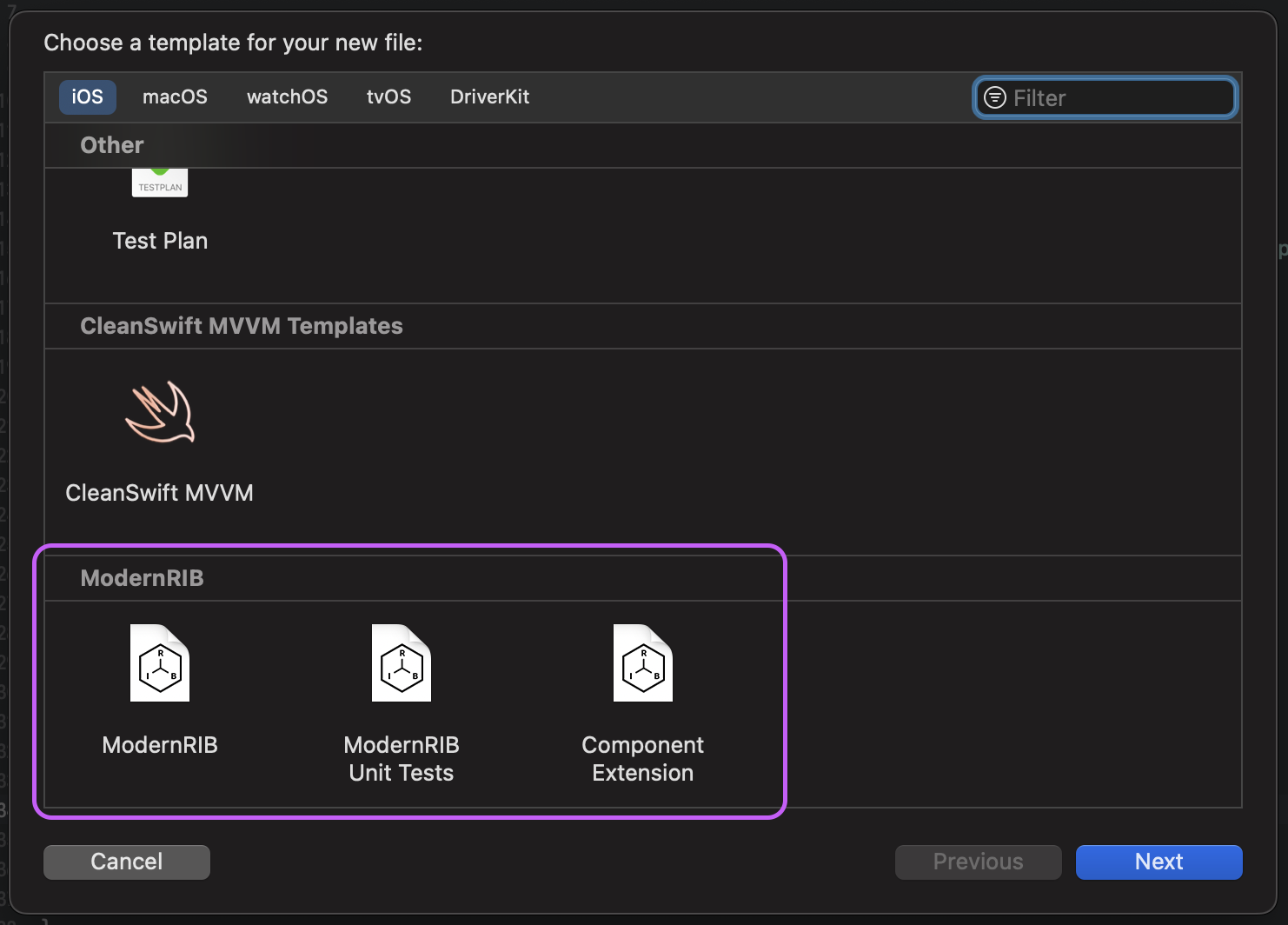
ModernRIBs Template 설치 방법
1. 프로젝트 파일을 준비한다.
2. CocoaPod 또는 SPM으로 ModernRIBs 프레임워크를 설치한다.
3. https://github.com/DevYeom/ModernRIBs 코드를 다운받는다.

4. 해당 폴더로 이동한 뒤 터미널에 아래를 입력한다.
$ cd tooling // Template 파일이 tooling에 위치해있음
$ sh install-xcode-template.sh // 설치 시작아래 문구가 보이면 설치 끝!
==> Copying up ModernRIB Xcode file templates...
==> ... success!
==> ModernRIB have been set up. In Xcode, select 'New File...' to use ModernRIB templates.
- Reference
- GitHub > ModernRIBs
- Blog > RIBs 튜토리얼
🍎 포스트가 도움이 되었다면, 공감🤍 / 구독🍹 / 공유🔗 / 댓글✏️ 로 응원해주세요. 감사합니다.
'iOS' 카테고리의 다른 글
| [채팅 기능] Stretchable Image로 채팅 버블 구현하기 (1/5) (0) | 2023.05.07 |
|---|---|
| [삽질 방지] UIButton이 Tap Gesture를 인식 못하는 원인 5가지 (0) | 2023.04.23 |
| [UIImage] withRenderingMode(.alwaysTemplate)은 언제 쓸까? - tintColor가 적용되는 영역만 남길 때 (0) | 2022.12.31 |
| [mailto] 기본 메일 앱 및 이메일 템플릿 띄우기 (간단) (0) | 2022.12.22 |
| [attributedString] UILabel의 텍스트 커스텀하기 - font, underline, strike, alignment, lineHeight, paragraphStyle (0) | 2022.12.21 |
Comments




